Trying to keep a public torrent alive is hard work, but someone has to do it.

Back when I had VDSL and even ADSL, I’d try to hit 1.1 ratio because if everyone did that the risk of information being lost would be close to 0%. Nowadays with gigabit internet, all that prevents me from seeding is hard drive space, and 8 TB doesn’t fill up quickly with how few good movies and series there are these days. I guess that’s one way to stop piracy, just make fewer and worse series/movies.
“Good” is in the eye of the beholder. Have you considered that the quality hasn’t changed much, but instead you’ve become more discerning as you age? I certainly have far less tolerance for the stupid shit I used to think was funny long ago.
Yeah, I’m aware of that. And if I liked copoganda I’d be swimming in shows. That’s just getting older I guess.
There’s so much good shit on TV, and at least half of it doesn’t involve cops.
at least half of it doesn’t involve cops.
I like how safe you’re playing that estimate 😂
Good definitely is subjective. I have Robot Jox in my library and it won’t be deleted until I’ve left this mortal coil.
I don’t know who you are, but I love you- spread the good word that “there is no war, only Robot Jox”…
I get that. I used to think The Big Bang Theory was funny
*shudder*Depends on the comparison. Better than sitting in silence, worse than touching grass.
I think I would rather watch paint dry than The Big Bang Theory tbh
[Laugh Track]
Unfortunately BitTorrent clients are kinda messy and don’t make it easy to maintain a long term seeding library. I’ve moved to qbittorrent which is a bit better than Deluge on that regard, but it’s still not great.
I used to use Deluge as well but have been really happy with Transmission for years now
I did that.
And rightfully so, I was a 15 year old in a third world country with a beat up compaq computer to download movies overnight. I couldn’t seed cuz my father would find out I wasted the internet.
Today, I can seed and have a 26TB hard drive, I preserve old movies in my native language (Telugu) and seed them.
Do we need people to learn about seeding and ratios? Definitely. But I believe in
Today’s leechers are tomorrow’s seeders.
And don’t blame them.
Personally I enjoy seeing the numbers go up. Looking at the current top ten by ratio according to my torrent client most of them are obscure things that I’m probably the only one seeding — but the number one spot, at a ratio of 565, goes to “Shrek (2001) [1080p]”.
Eh, mine’s
linuxmint-20-cinnamon-64bit
just had a silly idea: stopping your torrent right as it starts to seed (to avoid ISP letters) is like pulling out as a form of birth control
Yeah, but you still seed while you download
Meta’s legal defense was that they limited seeding to a minimal value as a precaution when they pirated terabytes of books. Of course, I don’t expect the same ruling would be granted to an individual… Shit is fucked.
So they downloaded it all to train their models and didn’t even seed back!?
Yes, beacuse that would be distribution of copyrighted materials…
god i even hate pausing seeding for even an hour cause i’m like BUT WHAT IF SOMEONE WANTS IT???
I have now a ratio of 9.1 and 250TB of uploaded…
Also my hard drive is getting full. I guess I have to clean up some torrents soon.
Or buy new storage
Buy more storage, but also… join private trackers when they open signups. You’d be amazing there.
I never really understood private trackers TBH or rather the reason behind them. I like the idea of publicly sharing more anyway
Unfortunately my VPN provider doesn’t support Port Forwarding (they’re great in everything else, but suck on this) so if I just start seeding from scratch no peers will ever manage to connect to my machine. The only way I can contribute back to the community is when a Download session ends and starts seeding (basically all those peers that my machine checked during the download stage get recorded in the VPN’s Router NAT as associated with my machine so if they try to connect to my machine later, for example to download a block, they get through), so my torrents are just left to seed after downloading (if I stop it and start seeding later, it might not work anymore depending on how long has passed).
Fortunatelly I have a fast internet connection and torrenting is done in a server machine, so I just leave it setup to a 2:1 seeding ratio for as long as it takes to get there and pretty much all torrents I download reach that seeding ratio (it pretty much only fails to reach that on really obscure torrents with very small swarms).
I’ve been sailing the high seas for over 3 decades and long ago saw the importance of doing my bit to keep the whole ecosystem alive.
So I might not be seeding everything I have (and as it’s been 3 decades, I do have some stuff which is now very obscure), but everything I get from the community I seed 2x as much so that others can get it too.
I’ve been trying to understand port forwarding since I keep seeing that I need to set it up for my torrent client to work reliably. But I read that it sends your traffic “outside” of your VPN encryption. Doesn’t it kind of defeat the purpose or am I understanding it wrong?
In a VPN your own machine sits behind a Router from the VPN provider in a NAT configuration (meaning that during VPN tunnel initialization that router gives your machine an IP address from one of the so-called “internal” IP address range - most commonly one in the 192.168.x.x range - which are NOT valid to have visible in the Internet) and which multiple machines all over the world sitting behind other routers can use at the same time (for example: even though it only has 254 valid addresses, there are probably millions of machines running right now with an IP address in the 192.168.1.x range, which is by far the most popular range of internal IP addresses).
The IP address which is visible on the actual Internet has to be one which is not from an internal range or other kinds of special ones, and that’s the one that the VPN provider Router shows to the outside. (There are a few “tell me my IP address” websites out there which will let you know what that address is).
This is also how home routers work in providing multiple machines in your home access to the internet even though its on a single ISP connection which has only one IP address valid for the Internet.
To make all this work, such routers do something called NAT-Translation: connection requests from the INSIDE to the OUTSIDE go to the router, which changes ip:port information of those requests from the internal ip and a port in that machine to be the router external ip and a port the router has available, and then forwards the request the outside. The router also records this association between the external machine, the port the router used for it and the internal machine and the port on it the connection came from, on an internal table so that when the OUTSIDE machine connects to the router on that specific port, the router treats that inbound connection request as associated to the earlier outbound request and does the reverse translation - it forwards that inbound request to the internal machine and port of the original outbound connection.
However - all this only works when your machine first connects from the inside to an machine on the outside, because that’s when the router translates the IP address and Port and memorizes that association. If however you gave the IP address in some other way to that remote machine other than connecting to it via the router (for example, you have registered a Domain Name pointing to it, or you just gave the IP address and port number to a friend and told them “this is my Jellyfin machine”), any connection coming from the outside will not be routed by the router to your machine, because the router never had an original outbound connection to make the association for any return inbound connections: from its point of view some random machine is trying to connect to one if its ports and it simply doesn’t know which internal machine and on which port on it is supposed to get this connection from that unknown external machine.
Also all this is dynamic - after a while of one such association not being used, the router will remove it from memory.
Port Forwarding is a static way to explicitly configure in a router that all connections arriving at a specific port of the router are ALWAYS to be forwarded to a specific internal machine and a specific port on that machine.
Given that the association is static, you can give the outside world in any way you like without involving the router (for example, listing in some kind of shared list, which is what the Torrent protocol does), the IP of the router + the forwarded router port, as the address for a “service” that’s running on your internal machine, and any request coming from the outside on that port even if your machine never connected to that remote machine, ever gets forwarded to the internal machine and the port you configured there.
With port forwarding you can for example host your own website behind a VPN or in a home machine that’s not directly connected to the internet because any requests coming into a specific port on the router that does have a direct connection to the internet always get forward to that machine and the port on it you configured.
In the old days Port Forwarding had to be manually configured on the Router (for example, via a web-interface), but nowadays there is a protocol called uPNP that lets programs running on your machine automatically request that the router sets up a Port Forwarding for them so this is often done transparently, which how most networked applications sitting on a machine at home behind a home routers, work just fine since those routers always support port forwarding.
PS: All this shit is actually one enormous hack, that only exists because IPv4 doesn’t have sufficient IP addresses for all Internet connected machines in the World. The newer IPv6 does have more than enough, so it’s theoretically possible that all your machines get a valid Internet IPv6 address and are thus directly reachable without any NAT on the router and associated problems. However I’m not sure if VPN provides which do support IPv6 actually have things set-up to just give client machines a direct, valid on the Internet IP address, plus a lot of protocols and applications out there still only work with IPv4 (byte . byte . byte . byte) addresses.
Thank you for taking the time writing all this up for me. That makes me glad I asked because most info I was finding with google-foo was telling me to set up port forwarding the old way with my router and not really doing a good job of laying out how and why it works to begin with. After having switched from Tribbler to a client that has uPNP, now I think I understand why I’m struggling with it less. I’m unsure if my Soulseek is connected and sending data right but this gives me some better ideas of how to find out.
I used to seed everything religiously. Then I joined some private trackers, and suddenly I felt like I needed to conserve all that upload bandwidth for torrents on private trackers. Humans kinda suck. I still seed plenty, tho:
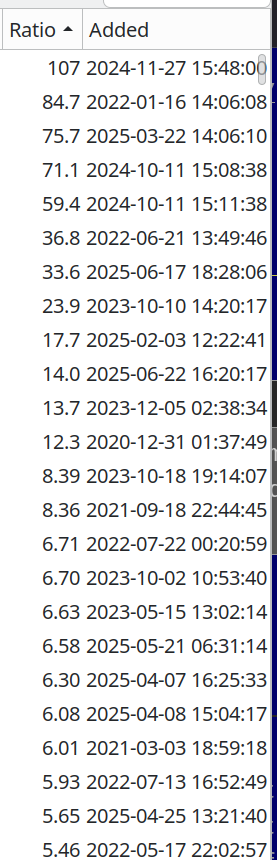
People should learn how to seed. If you don’t want to seed, just pay for Usenet.
Maybe one day ProtonVPN will fix their port-forwarding for their configuration files, I haven’t seen anyone else complain about this and their support is oblivious that this function even exists.


For people wondering the Learn More link just tells you what port forwarding does.
Looking at the docs, it seems like that toggle enables UPnP, so the rest of the setup should be on the torrent client to announce that it needs an external port, and the VPN and torrent client should handle things from there. Maybe you can lookup the docs for your torrent client and see if there’s anything extra to use UPnP?
I mean I’ll give it a try, their support flat out said they don’t support port forwarding for WireGuard configs which is why I never used the feature, but if it’s truly using UPnP than it may be worth a shot!

As for router setups, the Port Forwarding feature is unfortunately not yet officially tested and supported, therefore, I will be unable to provide any specific steps for setting it up and creating a port mapping on your Asus router, nor guarantee that this specific scenario would work as intended. Our team will consider testing it on router setups as well in the future, however, at this moment, I am unable to provide any specific time-frames or further details. I apologize for the inconvenience that this may cause you.
Edit: https://protonvpn.com/support/port-forwarding-manual-setup#wireguard looks promising!









